Makerere University Online Application Portal User Guide
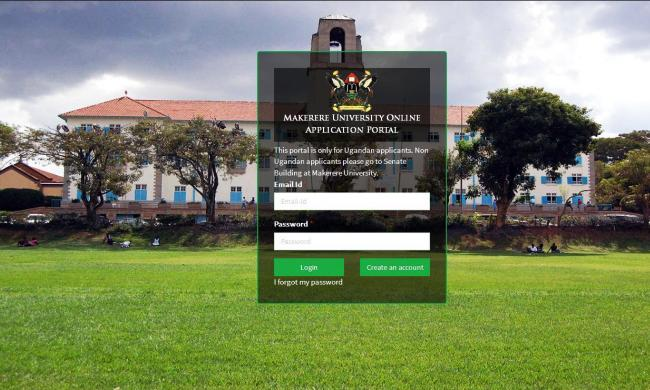
The Authority of the Makerere University has enabled the Makerere University Students Portal Login. Follow these simple steps to Access and use the portal .
Makerere University Student Portal Eligibility
- Prospective students
- First year students
- Continuing/Returning Students
Why Do I Need A Student Portal?
Every students ( both fresh and returning students ) need the student portal for so many reasons of which they are listed below.
- Course registration
- School fees payment
- Check semester result
- View admission list
- Pay acceptance fee
- Process academic transcript
- View academic calendar
- Hostel application
- Deferment of admission etc.
All you need to do is to log in to the student portal and carry out any activity of your choice.
Makerere University Student Portal Links
You can visit and Access the Student Portal using a computer or mobile via the following link:
Makerere University Students Portal Login – https://student.mak.ac.ug/
How to Login to Makerere University (MAK) Student Portal
Steps
1. Log onto the portal
2. Use your registration number as your username and password.
3. Then login to access the portal.
POINT TO NOTE
The school authority can at any time come up with anything for the students e.g scholarship, thus, the student portal is where you can get access to participate.
How To Recover Your Student Portal(student.mak.ac.ug) Password?
When you forget your password on the student’s portal (AIMS STUDENT PORTAL – student.mak.ac.ug),
kindly follow the guidelines below to recover your password without having to contact DICTS for extra help.
- Access the AIMS student portal via students.mak.ac.ug and all you have to click is the “Forgot Password” and try to recover your password as you follow through with the prompts.
- A new window will open up that will ask for your User ID (which is usually your Student Number) and Recovery token. If you have not received a recovery token yet, kindly fill in your User ID and click the “Continue>>” button. The Recovery Token will be sent to your Email Address.
- After receiving your Recovery Token, kindly fill it in and click the “Continue>>” button.
- A new window will open up where to have to Change Password. Ensure that you follow the password rules as prescribed. Click “Reset Account”.
- Finally, submit and the changes will be put to effect in a few minutes.
To follow the details in a graphical documentation, click this link and download the pdf
Contact Makerere University
Wandegeya, Makerere
Tel: 0414-542803
P.O. Box 7062
Kampala, Uganda
