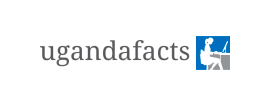UNEB ICT Support File
What are Support Files?
Support Files’ are specimen files that are provided to students in soft copy for use during the computer practical examinations. The support files may include named word documents, spreadsheet files, text files, image files, etc., and are usually referred to in the question paper by their file names and file extensions.
A candidate may be requested to open or load a given file from the support files folder and do certain tasks with it such as save as, copy and paste, format, insert table, image etc. All the candidates are supposed to do is to ensure that they can locate the required support file and follow the instructions on the question paper. UNEB ICT Support Files
Advantages of Support Files
Challenges not withstanding, usage of support files have several advantages. They save the time the candidates would spend on typing all the text, so candidates can do more advanced tasks instead of typing everything. Support Files help the examiners to test advanced features like table of contents, importing external data, etc which would be impossible to test without the support Files.
Support files can also contain media like images which can be used in applications like PowerPoint or Publisher, since instead of thee olden clip art – since some packages dont have clip art anymore.
Check: Uganda National Examinations Board Examiners Online Application Form.
What are the UNEB Guidelines for Usage of Support Files?
According to a 27th June 2016 UNEB Circular on Usage of Support Files, the following were stated as the guidelines:
- Support Files shall be uploaded on the UNEB portal one week before the practical examination.
- The uploaded files shall be in a folder that reflects the current year e.g. “UNEB Support Files 2016”
- The schools should download the files on a CD and test them to find out if they are running and opening.
- The computers in the laboratory should be checked and cleaned.
- The computer teachers should then put the Support Files on the Computer Desktops in the Computer Laboratory.
- Candidates should not access the laboratory after the Support Files have been put on the Desktops until the time of the practical examination.
- After each shift and before the next shift of the examination, the Computer teacher should be allowed in the laboratory to make sure each Desktop has only the original Support Files
Teachers warned against predicting questions for candidates basing on the support files
During a recent ICT Teachers retooling workshop, it was noted that some teachers try to predict / guess possible questions to be set basing on the support files.
However, the teachers were made to realize that it is actually dangerous to ‘spot’ or ‘guess’ questions for the candidates.
There is very little that someone can do with the support files alone without the actual question papers, different unpredictable questions can be asked on the same support files. UNEB ICT Support Files
Teachers are cautioned against giving hints to students on the support files to be used because this confuses the students the more. Some panicky students will for example do a task such as calculating the sum of numbers in a spreadsheet as predicted by their teacher even when there is no question on the question paper to that effect.
Additionally, as per the UNEB guidelines, students should not have prior knowledge of the support files and a teacher who violates this guideline commits examination malpractice. UNEB ICT Support Files
See Also:
UBTEB Admissions
UBTEB Address
UBTEB Account Number
UBTEB Application Form
UBTEB Assessment Plan
UBTEB Academic Calendar
UBTEB Agriculture
Are UBTEB Results Out
UBTEB business Timetable
UBTEB Business Courses
UBTEB Business Summary Sheets
UBTEB Question Banks
UBTEB Course Units
UBTEB Circular
UBTEB Certificate
UBTEB Curriculum
UBTEB Calendar
UBTEB Certificate Courses
UBTEB Computer Past Papers
UBTEB Downloads
UBTEB Draft Timetable
UBTEB Diploma Courses
UBTEB Diploma Past Papers
UBTEB Diploma Results
Download UBTEB Past Papers
UBTEB Examination Time Table
UBTEB EMIS