UBTEB Examination Results Released Today
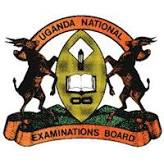
UBTEB Examination Results Pdf Download – How to download your results from the UBTEB online system:
1.0 INTRODUCTION
This document has been developed to guide all Heads of UBTEB Examination Centers on how to print examinations results from the online system, and it MUST only be used for the intended purpose. The Results printed from the online system are provisional and will be subject to final confirmation by the Board.
2.0REQUIREMENTS : UBTEB Examination Results
1)Computer with the following functionalities;
a.Internet access
b.Portable Document Format (PDF) reader installed
c.A working Printer connected to the PC.
d.Printing papers
e.The login Username & Password
Check Uganda National Examinations Board Timetable
| 3.0 INSTRUCTIONS TO FOLLOW | |
| 1) Access the UBTEB online system using the website: | http://emis.ubteb.go.ug:8080/ |
2)The webpage below will open for you to type the Username and Password.
3)A new window will open as below.
4)Use the following information to fill the form which opened after clicking Result List.
a)Examination Center: Select your Center Number or Leave Blank
b)Program: Choose carefully the correct program name and Code from the list.
c)Academic Year: Is the year, in which the Student first entered to sit UBTEB exams for that specific program.
Note the following examples;
i.Candidates who sat for the first time in Nov/Dec 2020, their academic year is 2020/2021,
ii.Candidates who sat for the first time in May/June 2020, their academic year is also 2019/2020.
iii.Candidates who sat for the first time in Nov/Dec 2020, their academic year is 2020/2021.
iv.Candidates who will sit for the first time in May/June 2021, their academic year is 2020/2021.
v.Candidates who will sit for the first time in Nov/Dec 2020, and May/June 2020, their academic year is 2020/2021,
vi.Intake: For Candidates who sat or will sit for the first in May/June Examination series, their intake is March. And for Candidates who sat or will sit for the first time in the Nov/Dec Examination series, their intake is August. UBTEB Examination Results Pdf Download
Remember that Academic Year or Intake at UBTEB is NOT necessarily the year or month in which a candidate joined the Training Institution, but only as explained above.
5)Fill in the form below using the above information and click Search Tab at the bottom to download your results
Look for a PDF file generated (i.e. a pop up) on the Top Right, or Bottom Left Corner of your computer screen.
You Must enable pop ups in your browser or check the location/ directory for your downloaded file in your computer to locate the Results list.
You can decide to print the list on a paper and or keep the soft copies of the PDF files.
Repeat step 5) above for all your programs and class/year depending on the candidates and programs you may have.
UBTEB Examination Results Pdf Download
See Also:
UNEB PLE Results Released Today | Check Now
UNEB Registration Status | How To Check
UNEB eRegistration | Simple & Fast Exam Registration Portal
